Email validation regexp
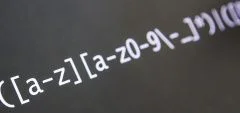
At my work we've lately been having a discussions on email validation. I recalled a post on habrahabr, showing different options, including effective and psycho solutions.
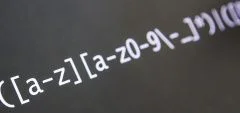
At my work we've lately been having a discussions on email validation. I recalled a post on habrahabr, showing different options, including effective and psycho solutions.
At this point we have an application with
That's our "game"? Doubtely... So let's make things move like in real world! Or just like that...
First of all, go and get the
Newton GD files. And unpack it... right to the source directory of our project! That's right!
I'm not insane and I'm aware you are going to put a lot of files in your project. But have no
fear - you may always add them to .gitignore and skip them from being tracked in your Git repo:
source/newton-dynamics-master/applications
source/newton-dynamics-master/packages/projects
source/newton-dynamics-master/packages/thirdParty
source/newton-dynamics-master/coreLibrary_300/projects
You are using Git, right?.. Now, you place the Newton GD sources in your project directory and change
your CMakeLists.txt file to look like this:
cmake_minimum_required(VERSION 3.1)
project(irrlicht_newton_game1)
set(CMAKE_CXX_FLAGS "${CMAKE_CXX_FLAGS} -std=c++11")
option("NEWTON_DEMOS_SANDBOX" "Build demos sandbox" OFF)
set(NEWTONGD_PATH source/newton-dynamics-master)
set(NEWTONGD_INCLUDE_DIRS
${NEWTONGD_PATH}/packages/dCustomJoints
${NEWTONGD_PATH}/packages/dContainers
${NEWTONGD_PATH}/packages/dMath
)
set(NEWTON_LIBRARIES Newton dMath)
add_subdirectory(${NEWTONGD_PATH})
find_package(X11)
find_package(OpenGL)
find_package(ZLIB)
if (NOT IRRLICHT_LIBRARY_PATH)
find_library(IRRLICHT_LIBRARY_PATH
NAMES Irrlicht
PATHS ${IRRLICHT_PATH}/lib/
PATH_SUFFIXES Linux MacOSX Win32-gcc Win32-visualstudio Win64-visualstudio)
message(STATUS "Found Irrlicht: ${IRRLICHT_LIBRARY_PATH}")
endif()
include_directories(${IRRLICHT_PATH}/include ${NEWTONGD_INCLUDE_DIRS})
set(SOURCE_FILES source/main.cpp)
set(EXECUTABLE_NAME irrlicht_newton_game1)
add_executable(${EXECUTABLE_NAME} ${SOURCE_FILES})
target_link_libraries(${EXECUTABLE_NAME}
${NEWTON_LIBRARIES}
${IRRLICHT_LIBRARY_PATH}
${X11_LIBRARIES}
${OPENGL_LIBRARIES}
${ZLIB_LIBRARIES}
${X11_Xxf86vm_LIB})Try to compile your project - it should be just fine. And observe the power of CMake!
As we discussed, we will describe the whole game in scripts, and the core functionality
we will define in the core. In this chapter we will be adding Lua to our application.
You do not need to download Lua itself - you'd better install it with your system's
package manager (yum or apt or whatever your Linux uses, brew for OSX...).
The only thing you need to download from Internet this time is Lua wrapper called luacppinterface. So go and get it from Github.
And unpack it... right to the source directory of our project! That's right! That's
really small library so it will not pollute your project with tons of files.
Now, I mentioned dependency managers earlier. This is how we will handle them in our C++ application - we will simply put the sources of all the libraries we depend on, with the versions we depend on, right in our project. Given that, you may put Irrlicht there as well - you are free to do anything with our project!
First of all, you will definetely need the Irrlicht engine, so go get it.
Then you will need to compile it. Compilation process depends on the operating system you use, but it's really similar on every one.
Install these dependencies with your system' package manager:
libenet-dev libxxf86vm-dev zlib-dev cmake.
Unzip Irrlicht, go to the directory you unpacked with the terminal and run the following:
cd source/Irrlicht
makeBelive it or not, but that's all!
Unzip Irrlicht, go to the directory you unpacked and open the VisualStudio project (depending on
VisualStudio version, you might want to open a bit different file) in source/Irrlicht:
Irrlicht10.0.sln
Irrlicht11.0.sln
Irrlicht8.0.sln
Irrlicht9.0.sln
Build it with VisualStudio - and you are done!
The steps are a bit complicated. And they require you to install XCode and Command-Line Tools - those could be found either in AppStore or on the Apple website.
First of all, you need to install a bunch of dependencies (I use brew for this purpose):
brew install tinyxml enet lua cmakeGet a list of all compilers available for your OSX version:
xcodebuild -showBuildSettings | grep DEFAULT_COMPILERI got something like this:
$ xcodebuild -showBuildSettings | grep DEFAULT_COMPILER
DEFAULT_COMPILER = com.apple.compilers.llvm.clang.1_0Now the build process:
cd source/Irrlicht/MacOSX
xcodebuild -project MacOSX.xcodeproj GCC_VERSION=com.apple.compilers.llvm.clang.1_0And the final step - copy the library to the lib/MacOSX directory:
cp build/Release/libIrrlicht.a ../../../lib/MacOSXPhew! That's a damn bunch of commands, don't you think?
Let's talk a bit about our application before we create it. In order to make the development process sequential and least painful, we need to design the application well. The design of an application or the application architecture is the hardest thing to change on later stages of development. Thus it must be well-thought at the very beginning to prevent suffering in the future.
Well, there are number of application architecture' levels:
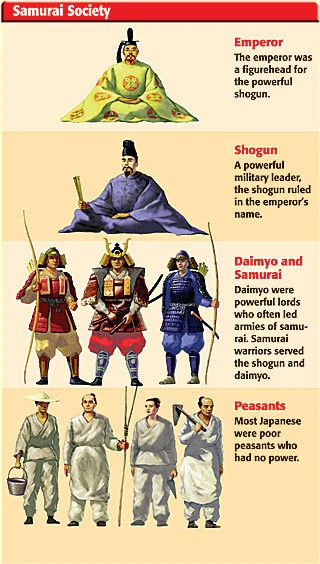
The highest level defines which modules will the whole application consist of and what functionality will each of those modules have.
<p>
The next level is how the modules communicate to each other, how they work together.
</p>
<p>
The lower level is the structure of each module - what classes, entities, data structures and similar things will
the module consist of.
</p>
<p>
One of the lowest, yet still very important architecture levels is how files are organized.
</p>
</div>
From the highest architecture layer point of view, I can advice a very simple architecture:
The main benefits of such an approach are:
We can make the core so flexible that we may re-use it in the future projects.
We will use Irrlicht engine because of its simplicity. And it satisfies all our needs - it does not need much content preparation; it provides GUI; extending it with IrrKlang will give us very simple interface to sound and music playback.
Newton Game Dynamics engine we will use to simulate physics. It is easy to use and is really powerful - you would be impressed!
The last, not the least, we will use Lua scripting language to write scripts. Lua is a lightweight programming language and perfectly suits that goal.
One of the most beautiful parts of this tutorial, will be the part on making of assets. We will use Blender 3D to create a couple of 3D models.
I also found CMake kind of user-friendly. It is not that handy as any of dependency managers for all
those languages, supporting them (npm for JavaScript, go get for Go, RubyGems for Ruby, leiningen
for Clojure and many others). Yet it makes your project a little more portable, helps to handle your
dependencies, totally eliminates the need of all those How to configure VisualStudio for OGRE tutorials.
Just try it!
Remember all the three rules for our architecture. And keeping them in mind, let's get to some coding already!
This tutorial covers the development of a game from a very beginning. This includes:
And of course, the whole tutorial is built around Irrlicht and Newton Game Dynamics libraries.
As for {{ site.time | date: '%d %b %Y' }}, the tutorial covers:
There are some well-known and used game engines like Unreal Engine 4, Unity 3D and others. They all come with enormous amount of learning materials. So why this tutorial might be interesting for you? You might want to know how things work and thus get most flexibility out of your tools. Or even start working on building your own tools.
I expect you to have at least some experience with these three things:
The latter - to make sure, you will not call 3d models “textures” or miss the “script” word’ meaning.
Irrlicht is easy to use and contains all the features you will need to build a game - resource management, support for majority of asset formats out-of-the-box, user input (keyboard, mouse and joystick events handling), GUI (Graphical User Interface - buttons, text inputs, etc.).
Irrlicht is easy to use and contains all the features you will need to build a game - resource management, support for majority of asset formats out-of-the-box, user input (keyboard, mouse and joystick events handling), GUI (Graphical User Interface - buttons, text inputs, etc.).
Newton Game Dynamics is also very easy to use; it is constantly developed; and it is darn powerful!
If you are still interested - please proceed to the first chapter.
Last time I wrote an article on how one can encapsulate both HTML and CSS in one entity, called WebComponent. This time I want to tell a bit about how to encapsulate JavaScript and HTML.
When I see an article on Habrahabr titled React something, I think Omg, React again?... But React, just as Ember was always a mystery for me.
Until today.
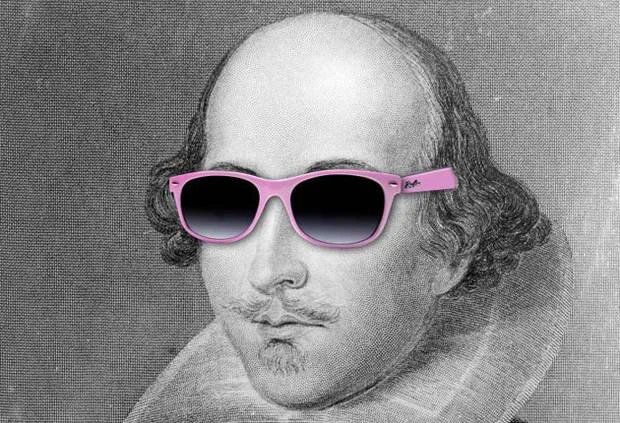
These days, many web developers use different methodologies to make their web page source look structured and clean. But all those methodologies only work well until you use third-party libraries or involve a new person in your project.
Currently I am working on a long arithmetic problem at the university. This problem is much more complicated than I described or than a task I shall be describing now, but here’s the thing: I needed some part of memory to be allocated from within my function. And I needed this to be done in assembly.
Writing code in assembly language in 2015 seems stupid and meaningless. Yet, it has a few huge benefits:
Well, in real life, I’ve never met conditions of such performance requirements when I should be writing some parts of application in ASM. Except, maybe, a handful of ACM ICPC problems.
Those are two merely big benefits to write in assembly. Thus, if you are not getting fun out of coding, you may not be interested in this blog.
This blog is mostly for academical purposes. People who study something like low-level programming at the university may be interested.