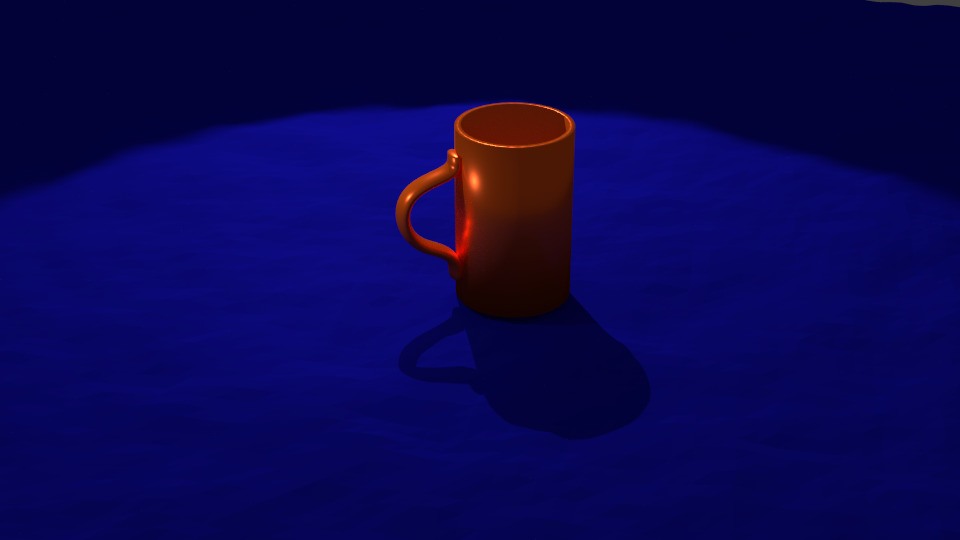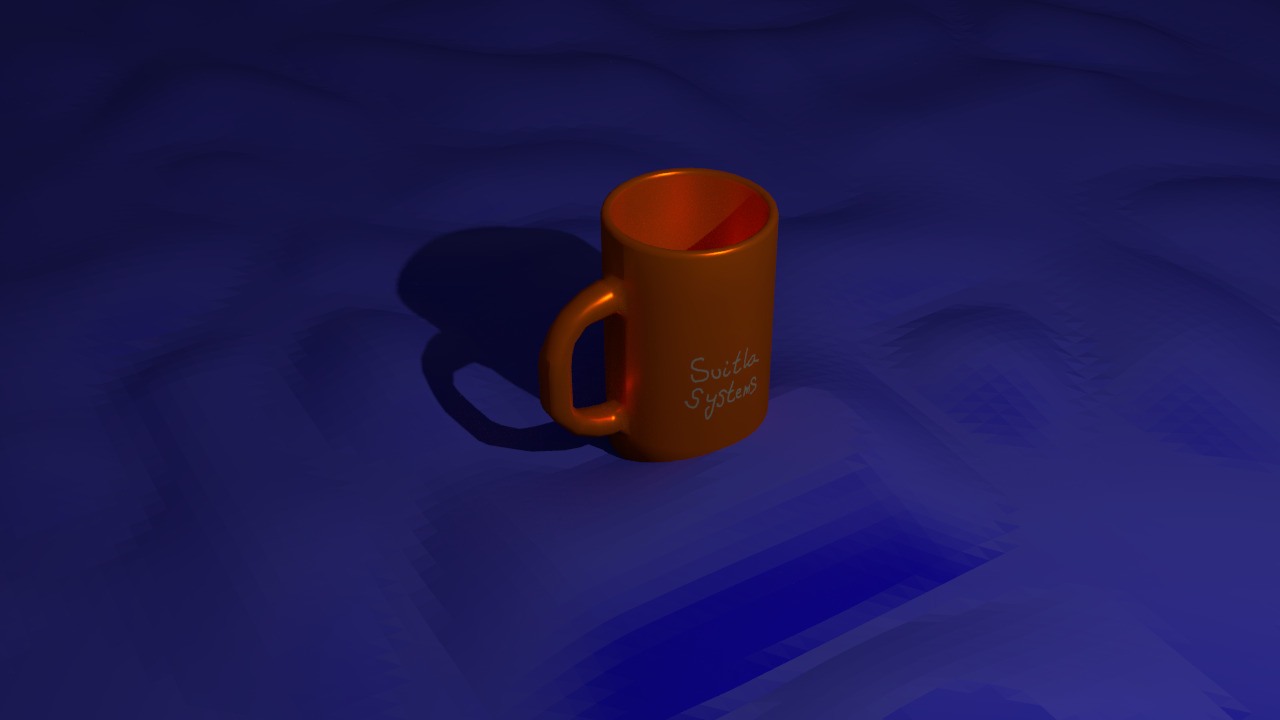Foreword
This tutorial I wrote when was quitting my previous job, almost one year ago. But it's still handy!
Abstract Rails application setup
$ git clone .../project_name.git
$ cd project_name
$ [sudo] bundle install
$ cat config/database.yml
$ # create database and/or change config/database.yml settings
$ rake db:migrate RAILS_ENV=production
$ rake db:seed RAILS_ENV=production # don't worry if one fails
$ # start the server of your choice
Puma webserver
Application-wide settings
First you need to set up Puma for your specific project. For this purpose, add this
line to the Gemfile:
gem 'puma'
Then, run [sudo] bundle install.
When you are done, you should be able to create a Puma config file at $PROJECT_DIR/config/puma.rb:
def home_dir
'/home/user/$PROJECT_DIR/'
end
def path(p)
File.join(home_dir, p)
end
directory home_dir
environment 'development'
daemonize
pidfile path('tmp/pids/puma.pid')
state_path path('tmp/pids/puma.state')
stdout_redirect path('log/puma.log'), path('log/error.puma.log'), true
threads 0, 1
bind 'tcp://0.0.0.0:5100'
activate_control_app
More details here: https://github.com/puma/puma/blob/master/examples/config.rb
Now, add project root path to the /etc/puma.conf file, e. g.:
/home/user/project_name
Start Puma at boot
There is a specific utility, called Jungle. It manages your applications' instances at startup.
Ububtu-based systems
First of all, create /etc/init/puma.conf file and fill it with this:
# /etc/init/puma.conf - Puma config
# This example config should work with Ubuntu 12.04+. It
# allows you to manage multiple Puma instances with
# Upstart, Ubuntu's native service management tool.
#
# See workers.conf for how to manage all Puma instances at once.
#
# Save this config as /etc/init/puma.conf then manage puma with:
# sudo start puma app=PATH_TO_APP
# sudo stop puma app=PATH_TO_APP
# sudo status puma app=PATH_TO_APP
#
# or use the service command:
# sudo service puma {start,stop,restart,status}
#
description "Puma Background Worker"
# no "start on", we don't want to automatically start
stop on (stopping puma-manager or runlevel [06])
# change apps to match your deployment user if you want to use this as a less privileged user (recommended!)
setuid apps
setgid apps
respawn
respawn limit 3 30
instance ${app}
script
# this script runs in /bin/sh by default
# respawn as bash so we can source in rbenv/rvm
# quoted heredoc to tell /bin/sh not to interpret
# variables
exec /bin/bash <<'EOT'
# set HOME to the setuid user's home, there doesn't seem to be a better, portable way
export HOME="$(eval echo ~$(id -un))"
cd $app
if [ -d "$HOME/.rbenv/bin" ]; then
export PATH="$HOME/.rbenv/bin:$PATH"
elif [ -f /etc/profile.d/rvm.sh ]; then
source /etc/profile.d/rvm.sh
elif [ -f /usr/local/rvm/scripts/rvm ]; then
source /etc/profile.d/rvm.sh
elif [ -f "$HOME/.rvm/scripts/rvm" ]; then
source "$HOME/.rvm/scripts/rvm"
elif [ -f /usr/local/share/chruby/chruby.sh ]; then
source /usr/local/share/chruby/chruby.sh
if [ -f /usr/local/share/chruby/auto.sh ]; then
source /usr/local/share/chruby/auto.sh
fi
# if you aren't using auto, set your version here
# chruby 2.0.0
fi
logger -t puma "Starting server: $app"
exec bundle exec puma -C config/puma.rb
EOT
end script
Now, create /etc/init/puma-manager.conf and fill it with this:
# /etc/init/puma-manager.conf - manage a set of Pumas
# This example config should work with Ubuntu 12.04+. It
# allows you to manage multiple Puma instances with
# Upstart, Ubuntu's native service management tool.
#
# See puma.conf for how to manage a single Puma instance.
#
# Use "stop puma-manager" to stop all Puma instances.
# Use "start puma-manager" to start all instances.
# Use "restart puma-manager" to restart all instances.
# Crazy, right?
#
description "Manages the set of puma processes"
# This starts upon bootup and stops on shutdown
start on runlevel [2345]
stop on runlevel [06]
# Set this to the number of Puma processes you want
# to run on this machine
env PUMA_CONF="/etc/puma.conf"
pre-start script
for i in `cat $PUMA_CONF`; do
app=`echo $i | cut -d , -f 1`
logger -t "puma-manager" "Starting $app"
start puma app=$app
done
end script
And create a blank /etc/puma.conf file. This will be filled for each application separately.
Caveat:
You need to customise /etc/init/puma.conf to:
- Set the right user your app should be running on unless you want root to execute it!
- Look for
setuid apps and setgid apps, uncomment those lines and replace apps to whatever your deployment user is.
- Replace
apps on the paths (or set the right paths to your user's home) everywhere else.
- Uncomment the source lines for
rbenv or rvm support unless you use a system wide installation of Ruby.
Now, start Jungle like this: sudo start puma-manager.
And all your applications should be available when you reboot the machine.
More details at https://github.com/puma/puma/tree/master/tools/jungle/
Debian-based systems
PENDING
Starting up and shutting down
To start up the application is easy enough. Just navigate yourself to project directory and run the following: puma -C config/puma.rb.
If you want to shut down one, run this command in the project directory: [sudo] pumactl -S tmp/pids/puma.state halt.