How to adjust widget size in Qt
Have you ever thought on how this:
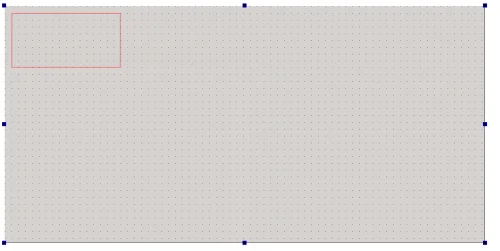
could be turned to this:
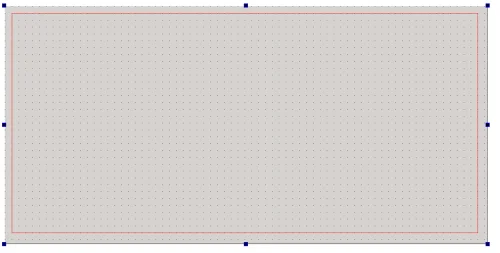
without manually setting per-pixel sizes?
It's simple as 1-2! Just take a look at the top of the UI editor and you'll find a set of buttons, dedicated to do this adjustment for you:
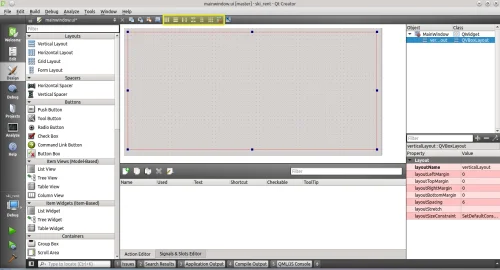
Yet, there is just one small tip: first you should select a containing widget, whose children will be rearranged.
Like this:
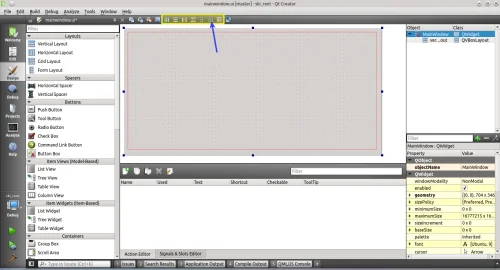
Note the selected parent widget for vertical_layout.